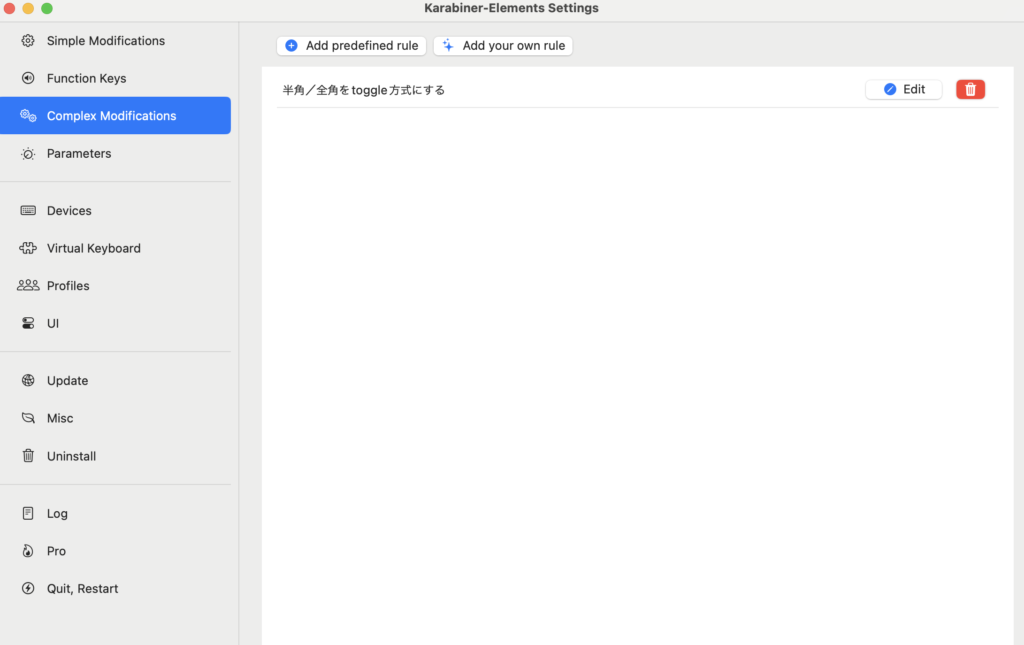
上の図では設定が登録されていますが、「Add your own rule」をクリックして、下の文字列をペーストして保存してください。
{
“description”: “半角/全角をtoggle方式にする”,
“manipulators”: [
{
“conditions”: [
{
“input_sources”: [
{
“language”: “ja”
}
],
“type”: “input_source_if”
}
],
“from”: {
“key_code”: “grave_accent_and_tilde”
},
“to”: [
{
“key_code”: “japanese_eisuu”
}
],
“type”: “basic”
},
{
“conditions”: [
{
“input_sources”: [
{
“language”: “ja”
}
],
“type”: “input_source_unless”
}
],
“from”: {
“key_code”: “grave_accent_and_tilde”
},
“to”: [
{
“key_code”: “japanese_kana”
}
],
“type”: “basic”
}
]
}
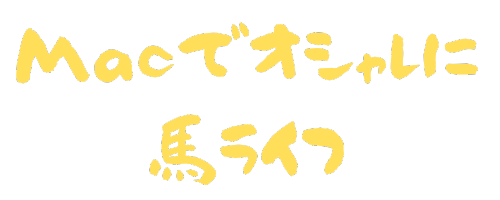


コメント